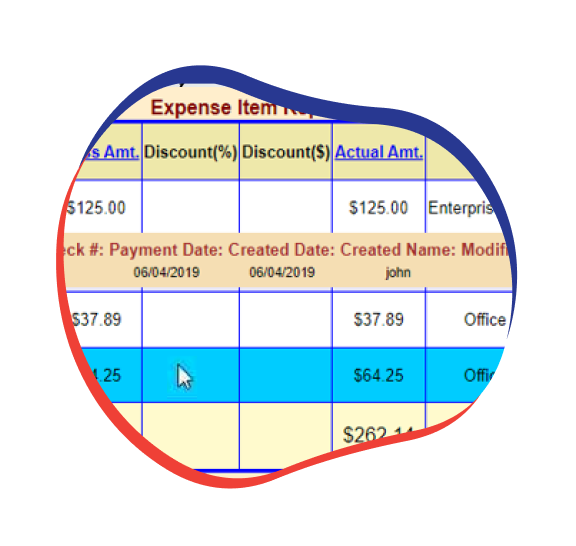Reports

User can generate different types of reports and export data to Excel to meet business requirements and accounting needs. Reports can be accessed from "Home" page or "Reports" menu. Most reports such as income and expenses let user select date range for payment dates. Other reports such as contact and mailing labels can be executed by just a few mouse clicks.
From the result table of the report, user can view more detail information by lingering the mouse cursor on a row. The result can be sorted by clicking on the header of one of the columns, given that column is sortable. Then user can click "View / Print" button to see the pdf output. The pdf version of the report will be generated based on the sorting column of the result table. User can choose to save the pdf report or print it out.