Income & Expenses

User can use the the income & expenses forms to keep track of accounting. The forms allow user to specify payment types such as business check or credit card. The payer or payee, depends on the transaction, can be selected from the drop down. The forms also let user select payment account for income or expenses. The payment accounts would help user to track down income and expenses using reports.
Income and expenses transactions can be retrieved for editing by clicking on "Search / Edit" button at the bottom of the form. The "Search / Edit" form would allow user to specify parameters to retrieve previously entered data. If the search is found, the result will be displayed in the table at the bottom of the form. Current user can click "Edit" on a row from the result table to retrieve record for changes.
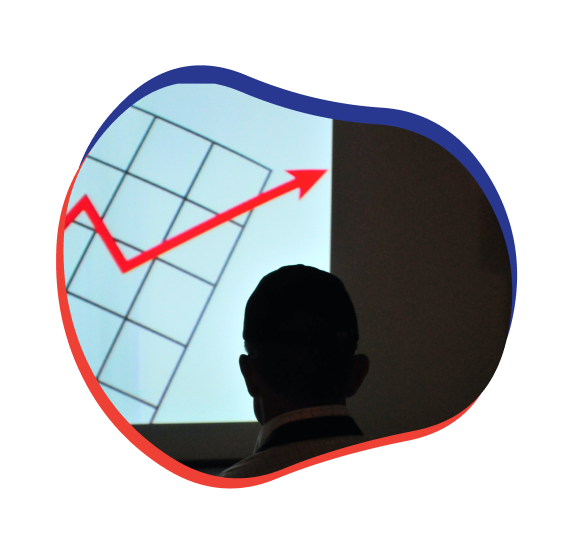

For laptop and pc users, the sub-menu from the top under "Forms", "Income" or "Expenses" would allow users to add or edit information as needed. Users can use sub-menus to add new bank account, credit card, payee, etc. Mobile device users can add or edit information through navigating to different screens by selecting "Add/Edit ..." from drop downs or clicking buttons.